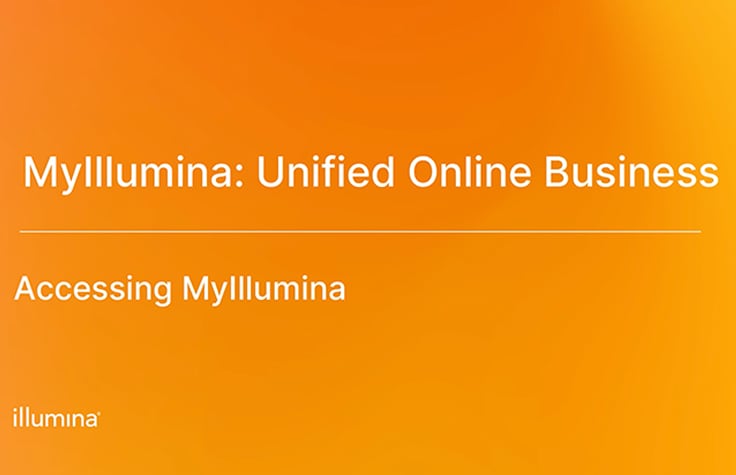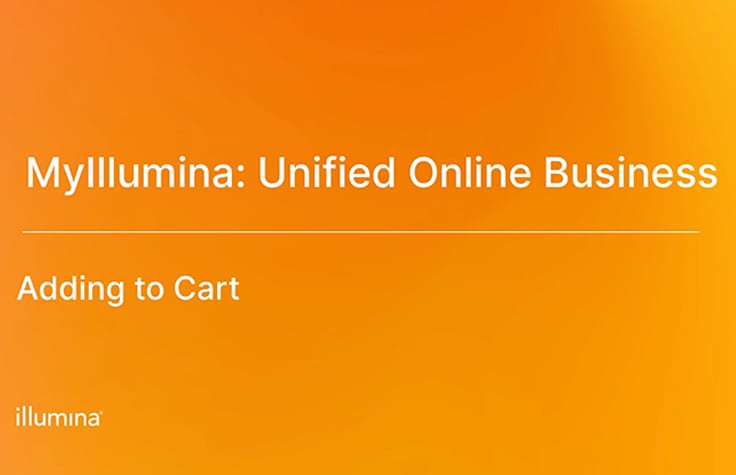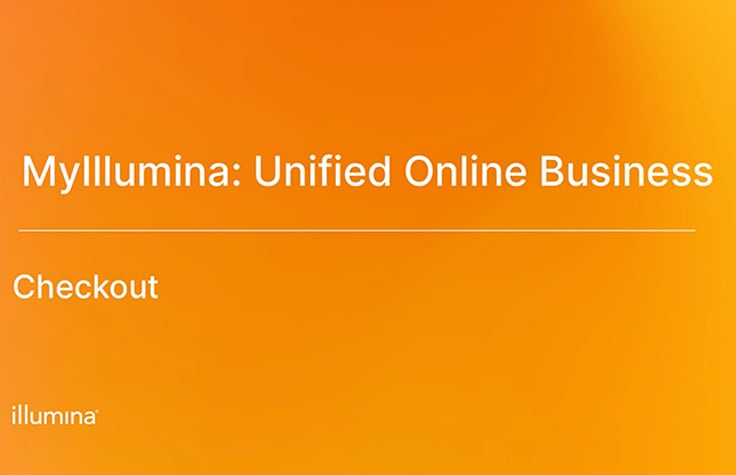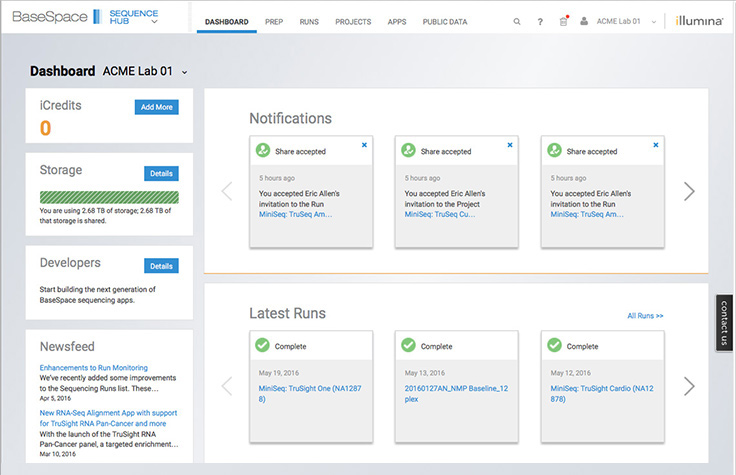MyIllumina客户界面
MyIllumina客户界面
MyIllumina提供了一个免费的账户管理平台,非常适合中小型实验室。通过个性化界面查看您的仪器运行、产品订单、支持咨询等。
这个免费轻巧的工具是中小型实验室的理想工具,可以在计算机、平板电脑或智能手机上使用。试试该界面,然后决定保留、取消或重组哪些特性。

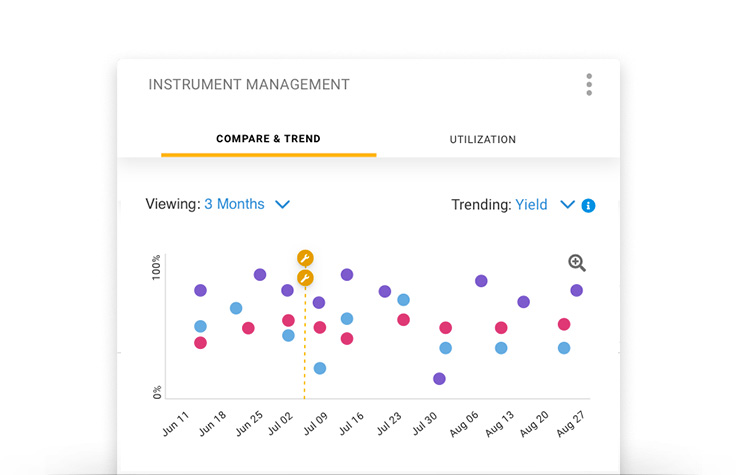
查看随时间变化的趋势
想知道您的实验进度如何?可查看:
- 查看仪器性能和使用趋势
- 导出全部或所选仪器的参数
- 查看在这些仪器上使用的产品
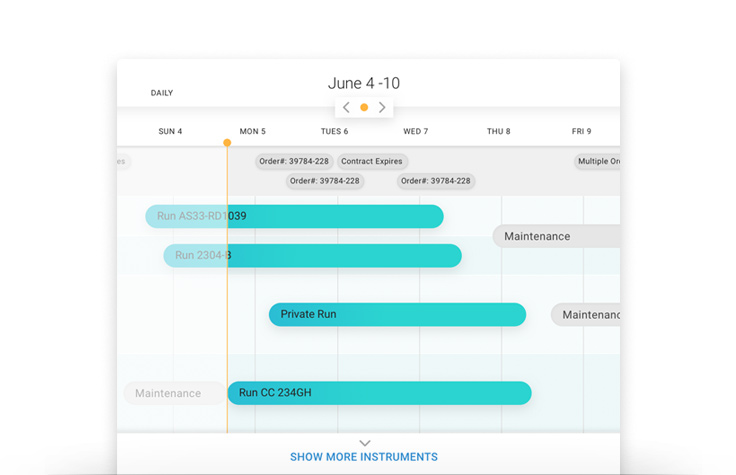
时间表一目了然
MyIllumina可最大限度地提高团队实验室的可视性。日历显示内容:
- 仪器可用性和状态
- 实验室活动,例如培训和维护
- 产品发货及状态
- 耗材需求
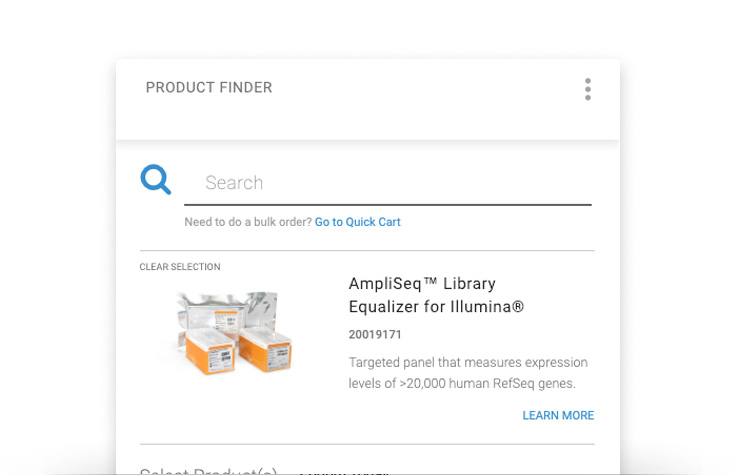
轻松查找和订购产品
通过名称或货号快速搜索产品。您可以:
- 查看产品简介
- 直接将商品添加到购物车中并调整数量
- 查看相关产品
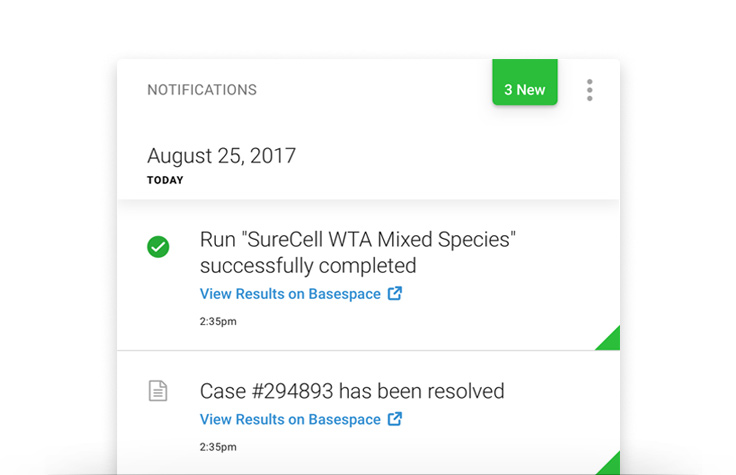
有用的、相关的通知
利用MyIllumina,了解实验室各项事务的情况,例如:
- 已获得结果,可进行分析
- 更新合同的时间到了
- 回答您提出的问题
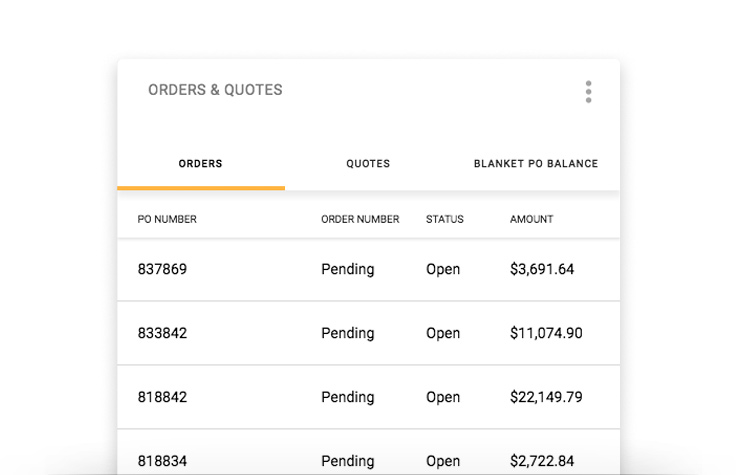
简单的订单管理
追踪订单并有效地规划将来的研究。您可以追踪:
- 订单状态
- 购买报价
- 综合采购订单余额
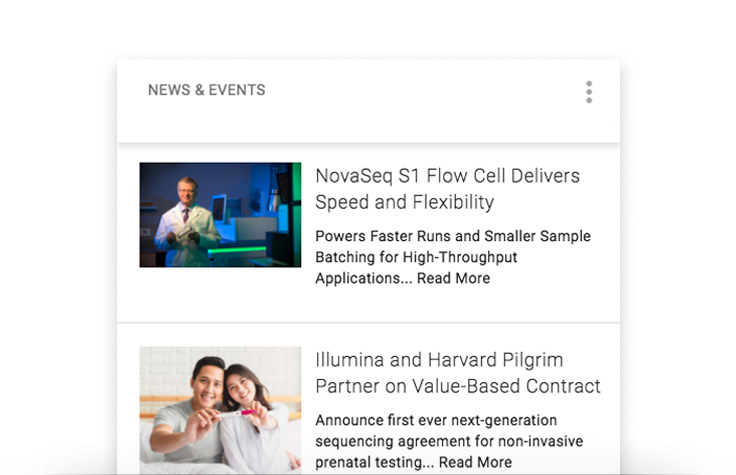
定制新闻
根据您的偏好查看需要的新闻,了解基因组学的发展趋势:
- 研讨会和活动
- 最新消息
- 实验注意事项和技巧
Resource guides and video tutorials
Accessing MyIllumina
Registering for a MyIllumina account is fast and easy. To help you get started, check out this tutorial video and complementary user guide for step-by-step directions on creating an account and logging in to MyIllumina.
MyIllumina: Unified Online Business - Accessing MyIllumina PDFMyIllumina: Adding to cart
Ordering products on Illumina.com and MyIllumina and adding them to a cart is simple and straightforward. For helpful hints and tips, check out this tutorial video and complementary user guide on how to add products to a cart, sharing carts, adding to your Favorites, and more!
MyIllumina: Unified Online Business - Adding to Cart PDFMyIllumina: Checkout
Once your cart is ready for checkout, you can accomplish even more. This tutorial video and complementary user guide will show you how to purchase a quote, create new shipping addresses, select custom delivery dates and more!
MyIllumina: Unified Online Business - Checkout PDFMyIllumina: Order management
Managing your orders in MyIllumina is robust and fast. This tutorial video and complementary user guide will show you how to search for orders, download a shipment summary, view upcoming shipments, print packing slips, and more!
MyIllumina: Unified Online Business - Order Management PDFFrequently asked questions about MyIllumina
查看您的个性化界面
登录MyIllumina即可访问界面。如果您没有帐户,也可轻松注册。
立即体验